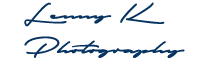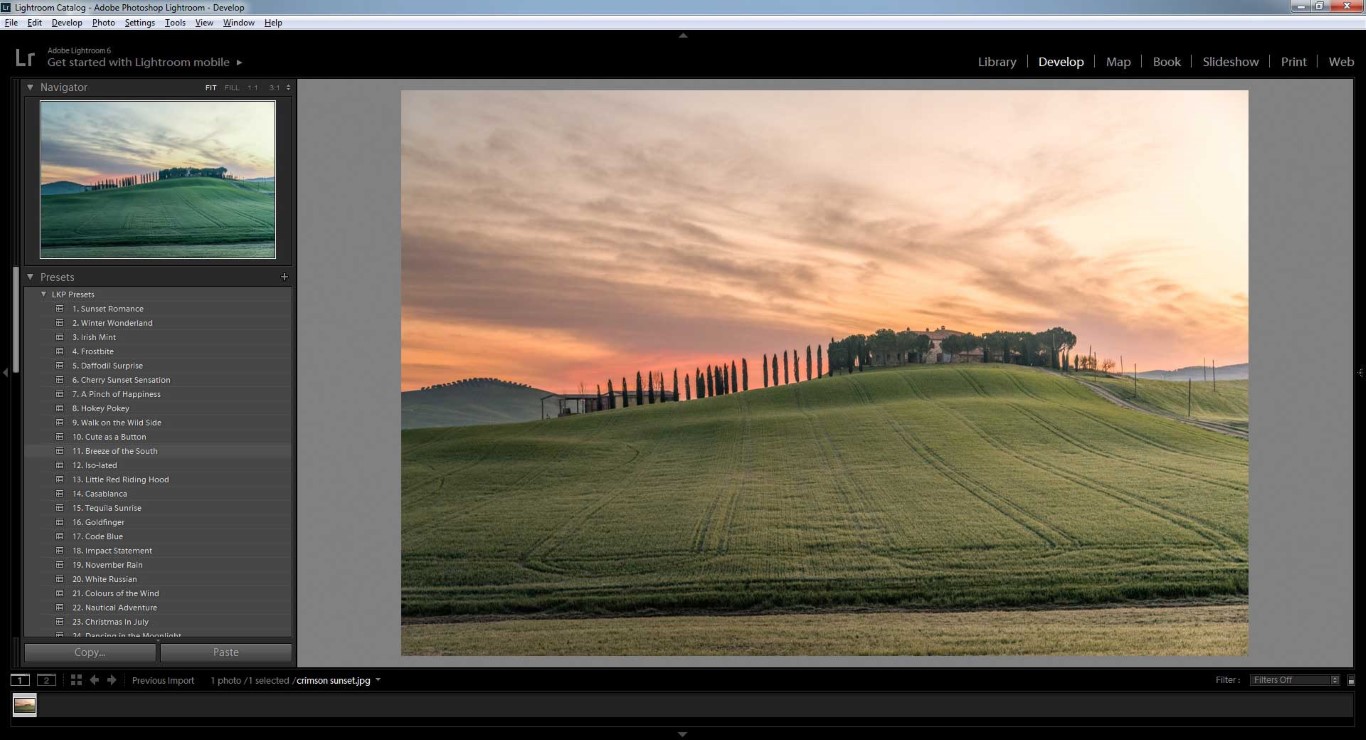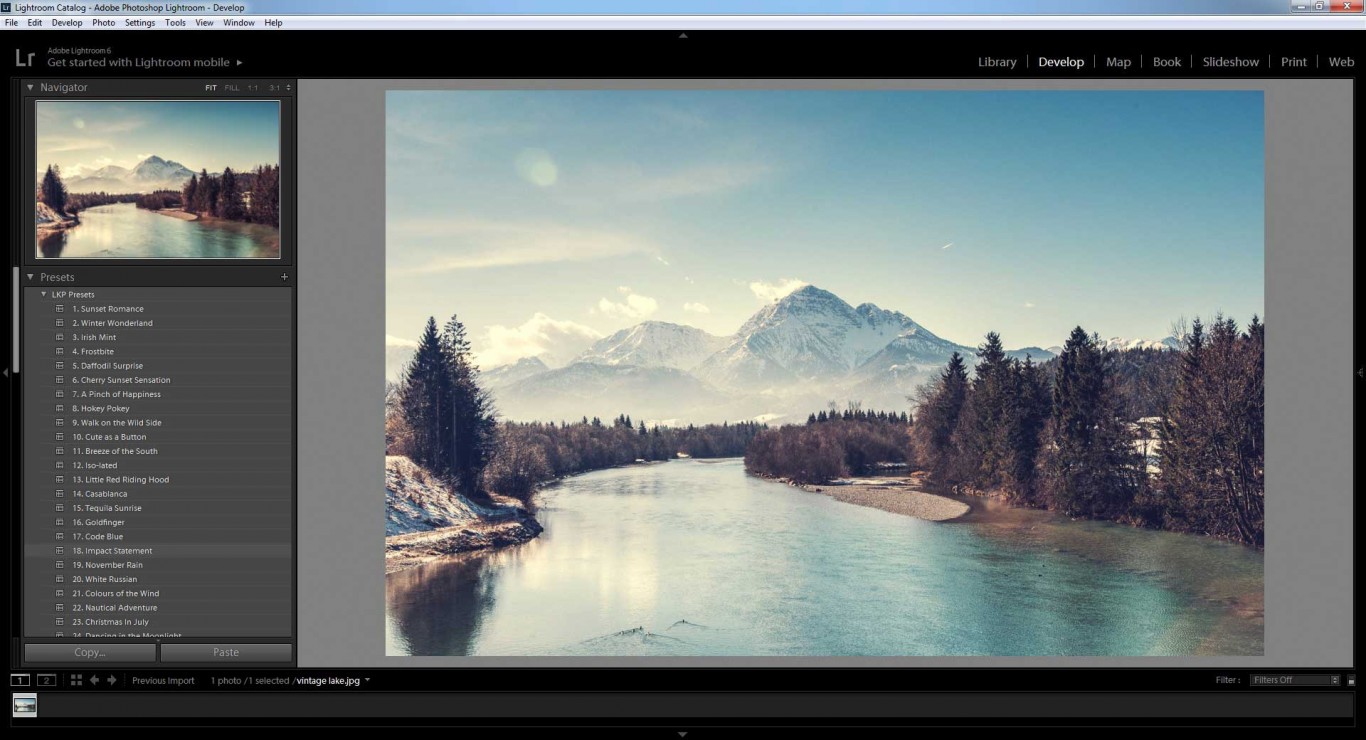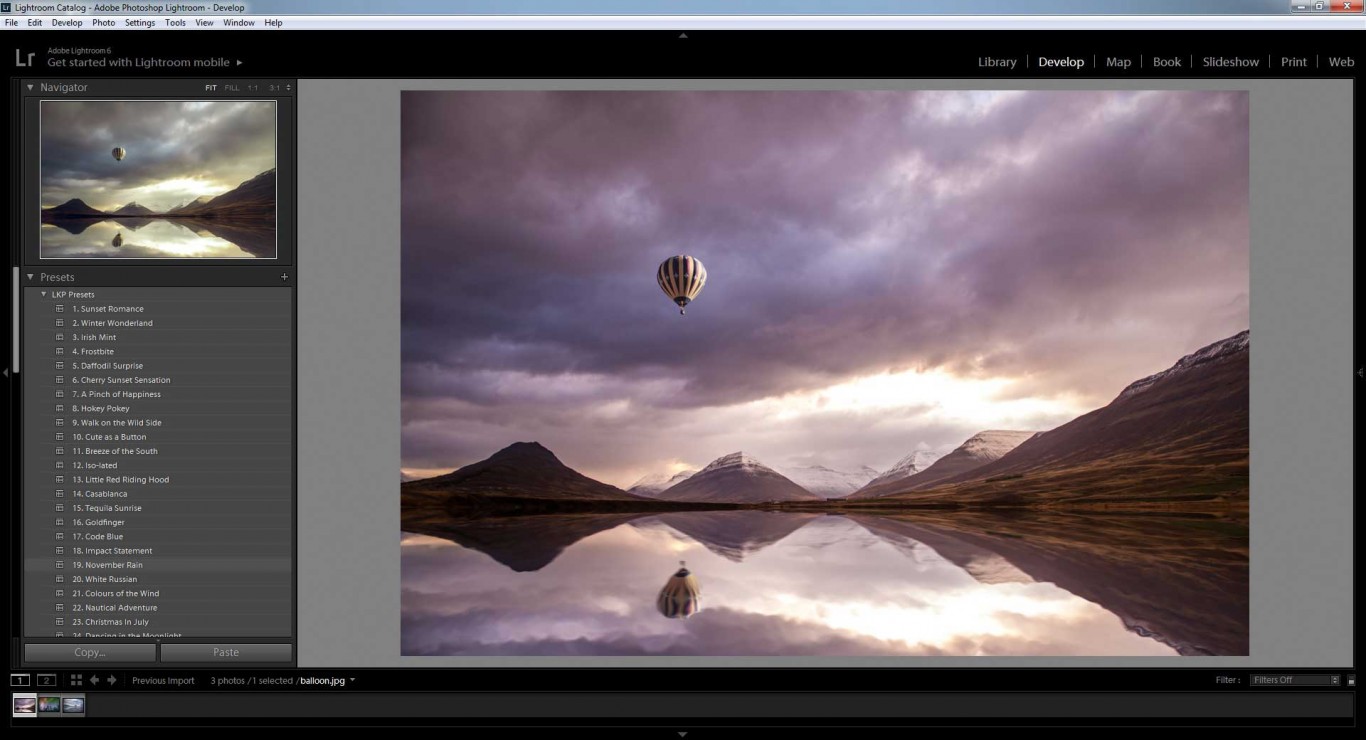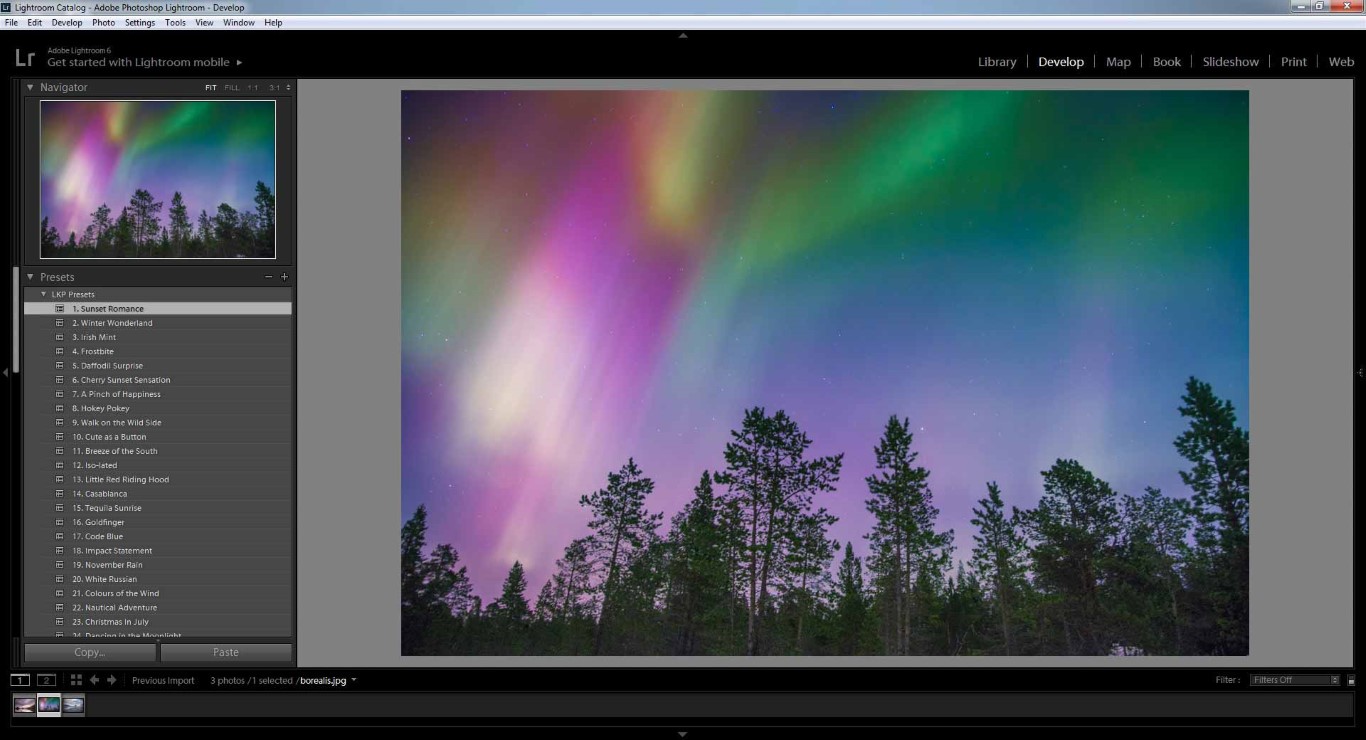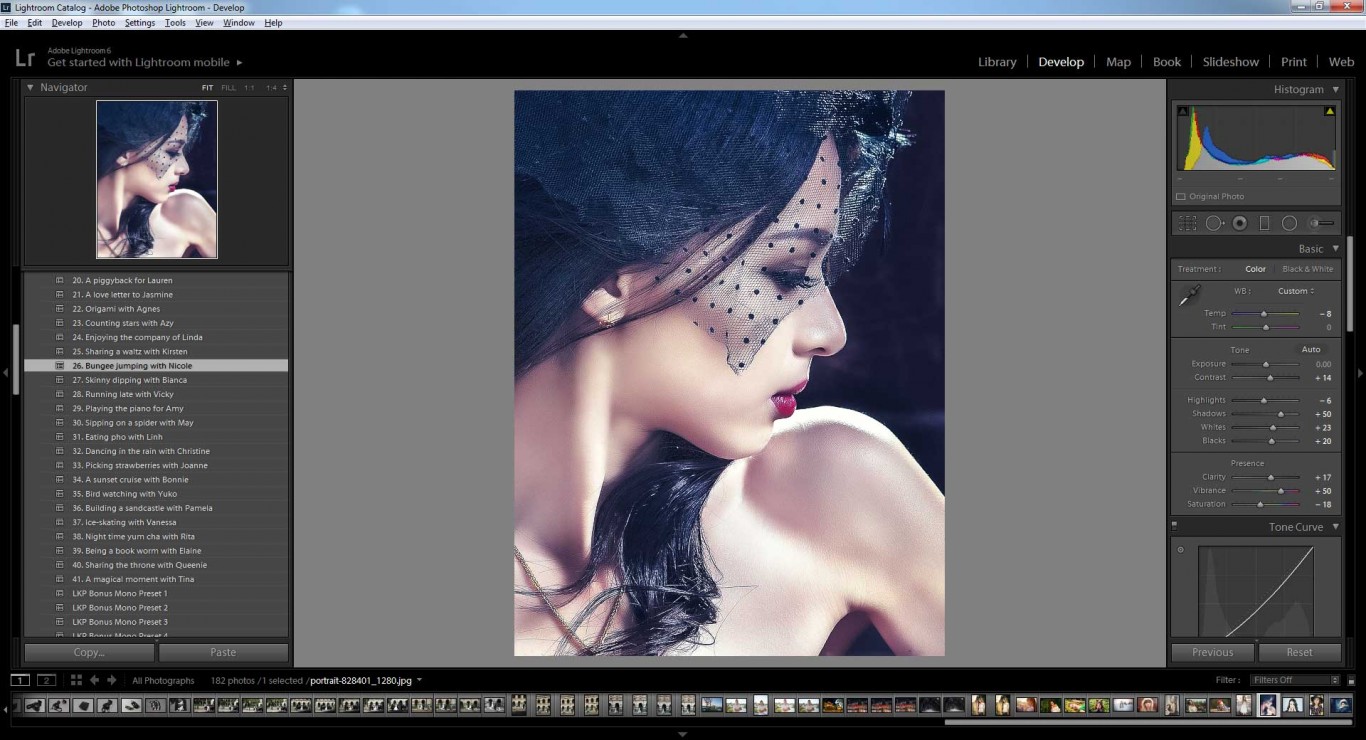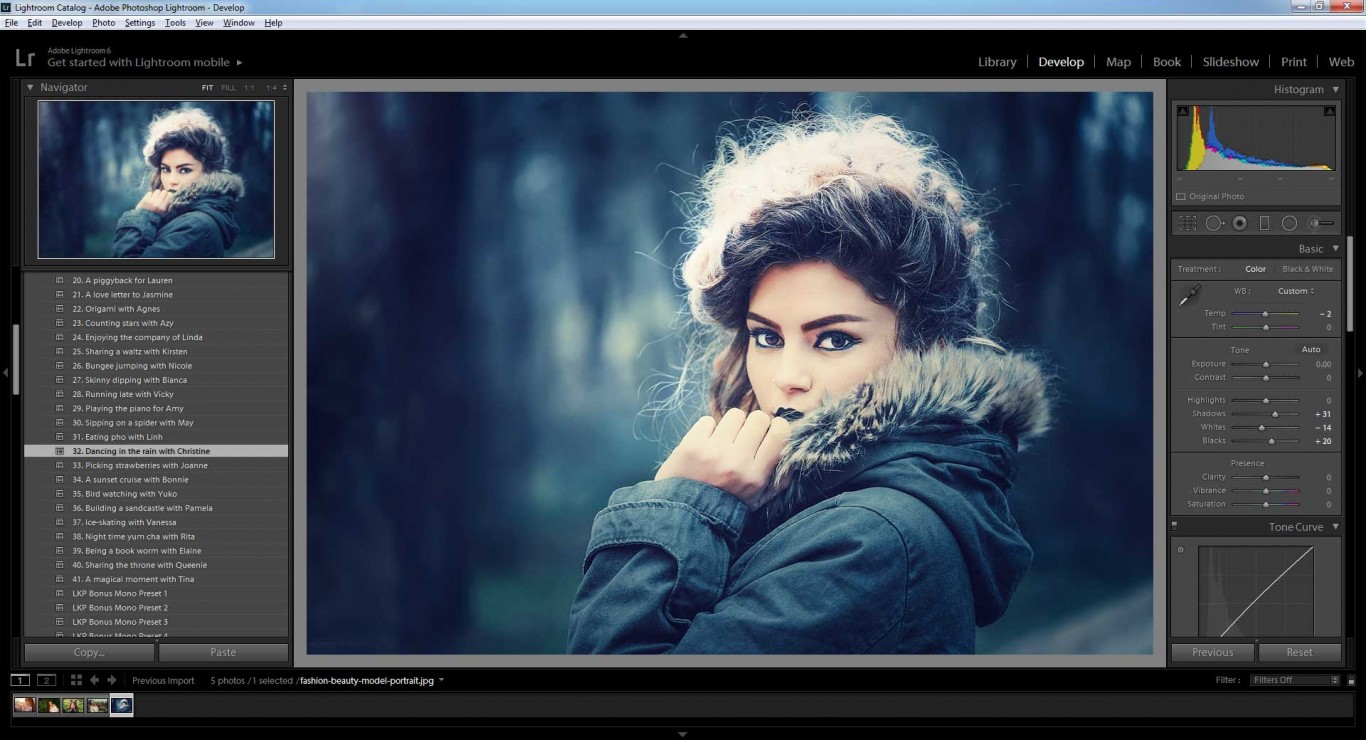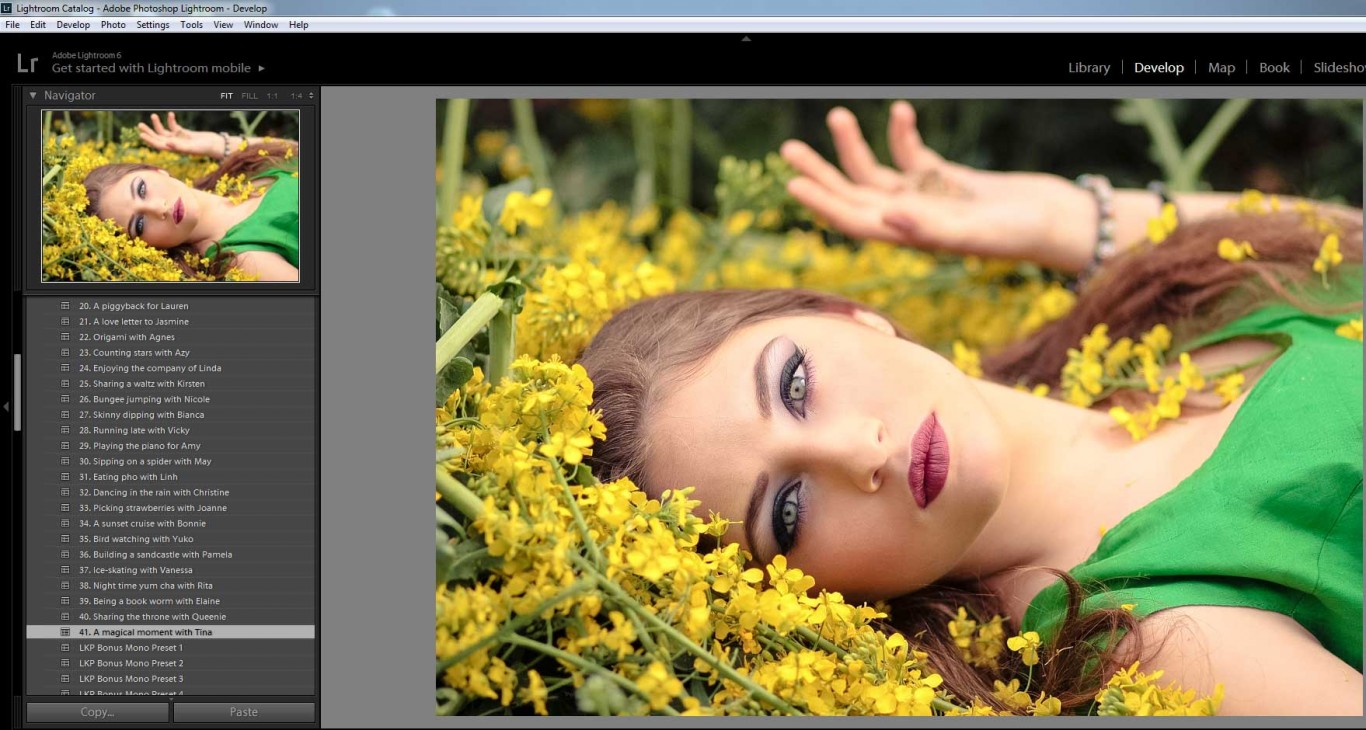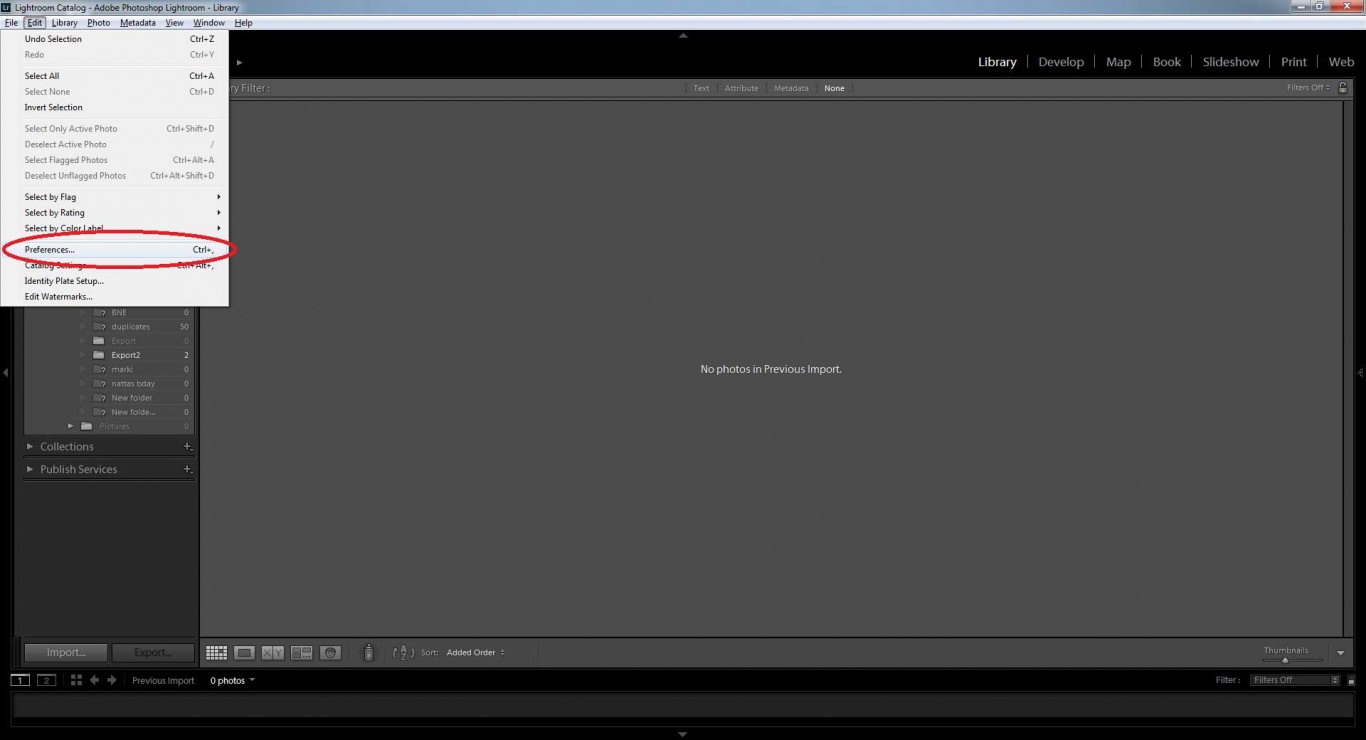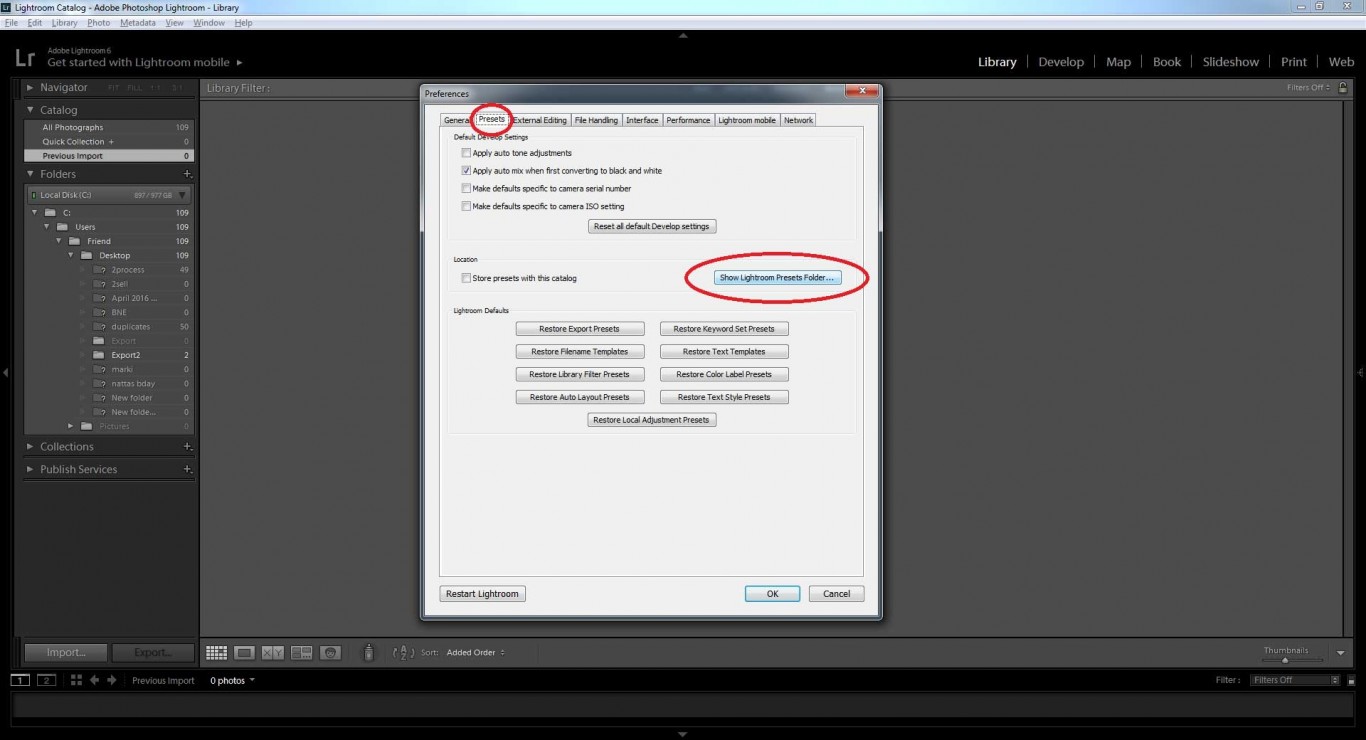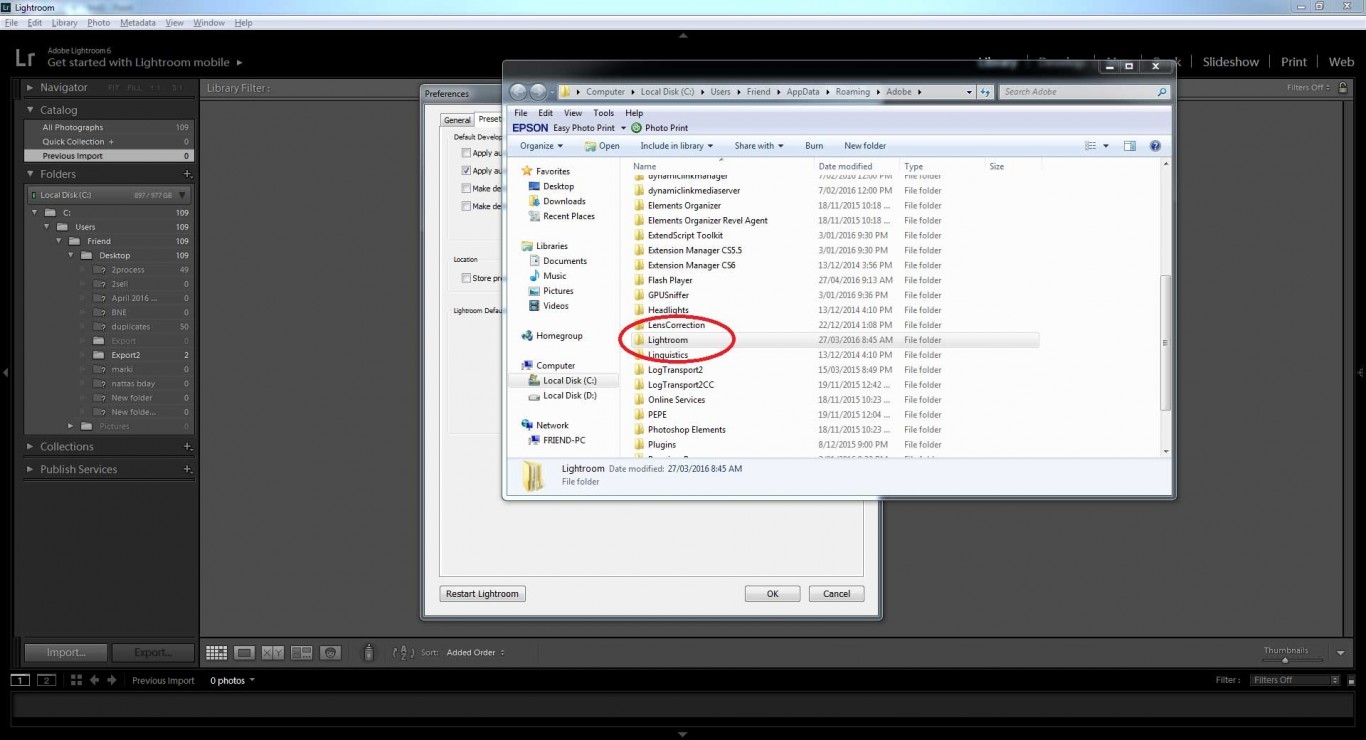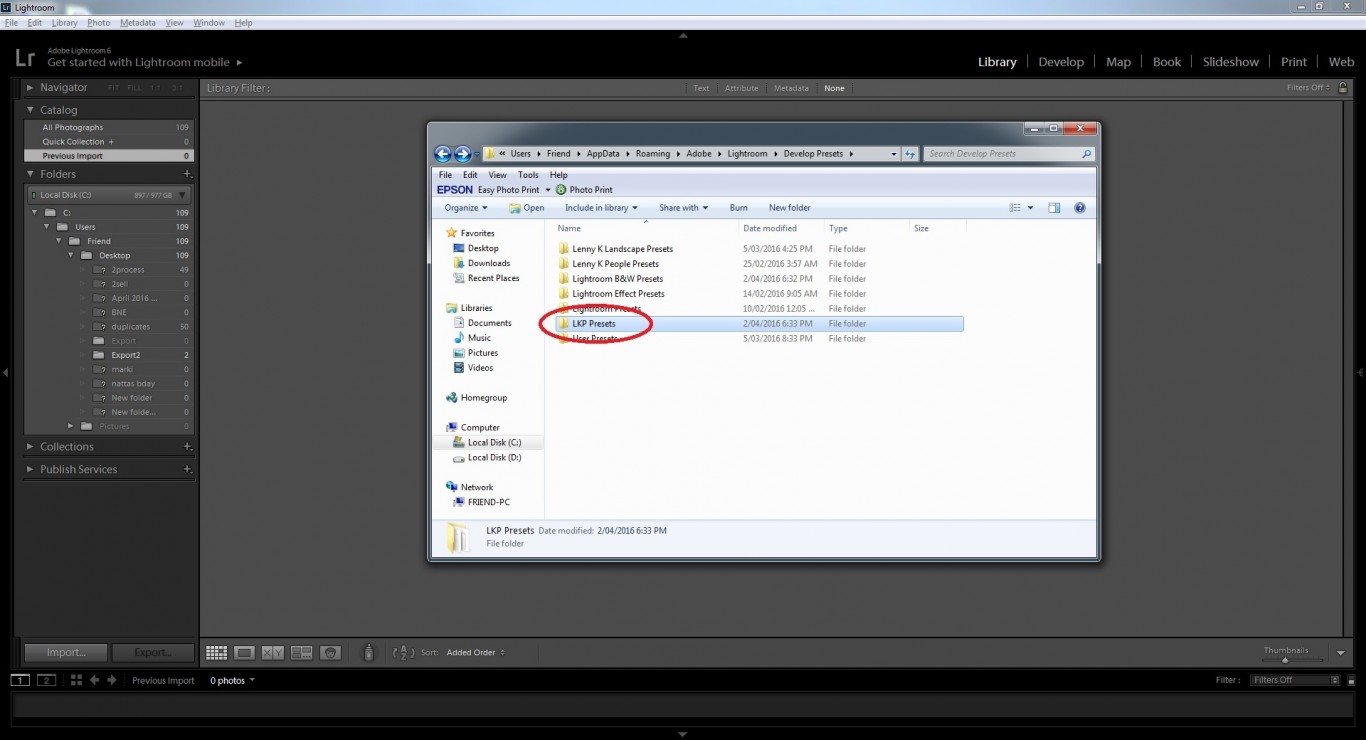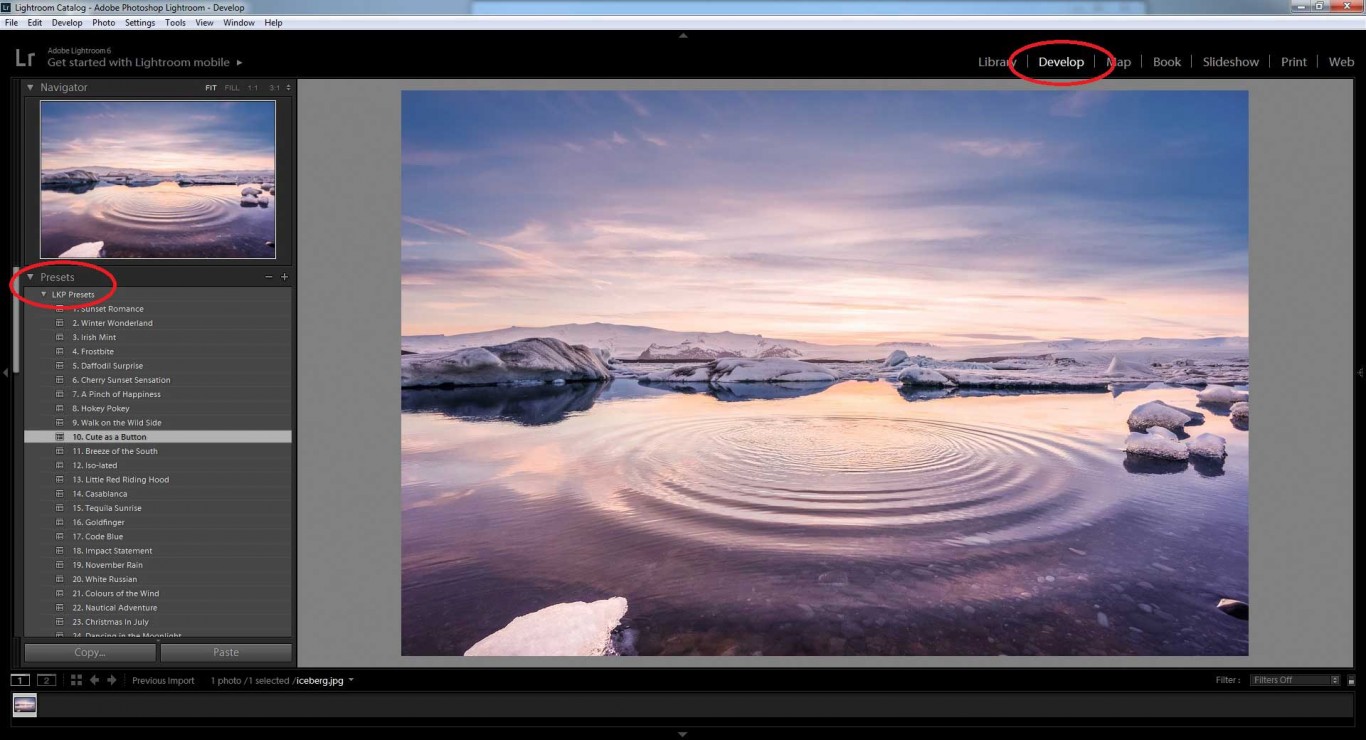Free Lightroom Presets
Download Now
Download Now
Download your copy today!
Getting tired of changing those settings in Adobe Lightroom over and over again when editing your photos?
Here’s a solution that will brighten up your day by saving you plenty of time during post processing. This package available from my store contains 35 of my most commonly used Presets for Adobe Lightroom and can be downloaded for free.
If you feel you need something more, you can also purchase some of the paid packages via the store which will give you more options.
Instructions on how to Install these presets can be found below.
Speedy
Efficient