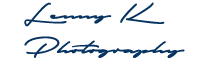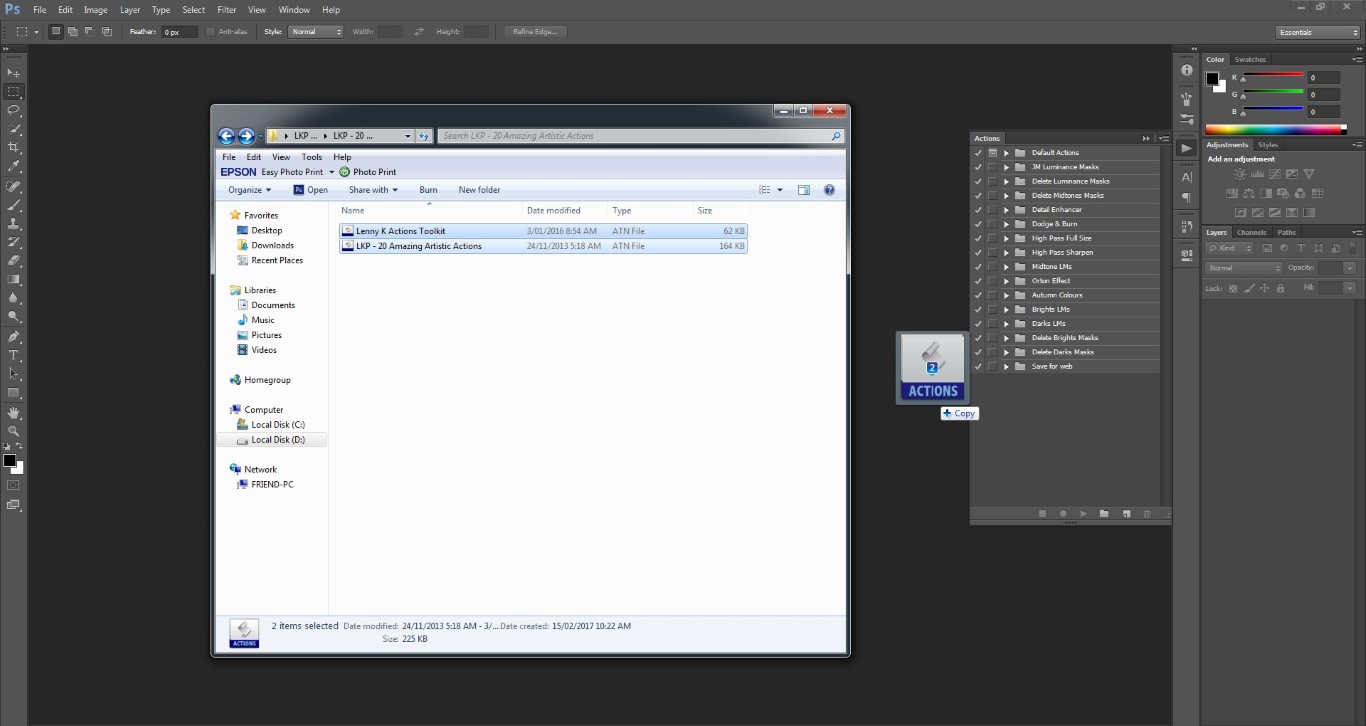Learn Photo Editing
6th May 2016
Over the years I’ve found some super awesome videos on Youtube that has allowed me to learn me some nifty techniques for photo editing and post processing. I find myself revisiting these videos to re-watch and re-practice these concepts taught.
I’ve also spent a large amount of hours watching through some not so useful resources. It’s my job now to save you time by compiling this collection of videos which have been of most value to me in my journey of photography.
Basic
This section will assume that you are just starting out in photography and will teach you fundamental techniques in photo editing using Lightroom and Photoshop.
HDR using Photoshop
This video demonstrates how Photoshop CS6 can be used to create HDR or High Dynamic Range images. In doing this the different light intensities of the multiple photos can be harnessed creating a better balanced picture. Check out the advanced section of exposure blending for a more controlled version of this.
Basic Lightroom Editiing
The audio is not so good on this one but content wise I had found this to be one of the best videos for teaching the basics of using Lightroom. I’d recommend this for the beginner who’s not sure of what type of photography he wants to get into, as this video teaches a wide set of skills applicable to all types of photography.
Removing unwanted objects (Clone stamping)
Here’s a photoshop technique to remove unwanted objects called Clone stamping. There’s also a spot healing brush that can be used, this + the spot healing brush + the brush tool is all that is needed to remove those unwanted objects from your photos. Learnt heaps from Phlearn and I’d recommend you to watch this video if you’re a beginner
Create Artificial Light in Lightroom
In this video the author shows us how he uses the Radial Filter feature in Lightroom to create light sources in an image. He demonstrates this technique by switching on street lamp posts. This can be widely applied to all your creative needs
Advanced
This section will assume that you already know most of the content contained in the basic section and will take you through image manipulation to give your photos that magical touch
Exposure Blending
Can be seen as manual HDR, here Lightroom and Post-processing guru Serge Ramelli shows us how to combine and blend multiple photos (of different exposure) together to get a far wider dynamic range. This method is far more manual and controlled than the typical auto HDR process. A step above this would be to use Luminosity Masking to automatically select the light and dark regions of the photo giving better precision instead of painting over the whole area. Check out my Free Photoshop Actions section for an explanation of this.
Removing multiple objects in Photoshop
Removing simple objects may be easy however removing multiple objects may be a challenge. I’ve found this video super useful and have applied it in removing multiple objects.
Sky Replacement in Photoshop
Having watched and applied this one numerous times this tute shows us how to replace the sky in Photoshop. Super useful however I prefer to play around with the natural image instead of cutting out and playing around with the sky.
Making Colors Pop – Photoshop
Here’s another Photoshop tute by Phlearn, on a workflow you can use on making colors pop. Really cool and interesting techniques in this one which I’ve used in my photos
Secret Using Lens Flare
In this video by Phlearn, Aaron Nacer shows us how we have gain better control of the lens flare feature in Photoshop controlling it as a separate layer to our needs.
Create Light in Photoshop
Here’s another way in which you can create light using Photoshop as taught by Infuzed Media. I found this video to be super useful and simple to understand but yet very effective in adding that extra interest and appeal to your photos.