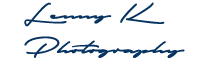Lenny K Photography Videos
Here you’ll find some videos on how you can install and use the Photoshop Actions Toolkit offered by this site. If you’ve missed out on downloading the toolkit you can grab it from the store.
- For luminosity masking & digital blending
- For Photoshop + Photoshop Elements
- Other advanced photo editing features
- 100% free
Photoshop Elements Videos
Install and Use
Here’s a short video on how to install and use the Lenny K Actions Toolkit for Photoshop Elements. It works with Elements 13 and 14 and all versions of Photoshop and can be downloaded for free on this site!
Dodge / Burn Complicated Areas
This 1 minute video shows us how we can use the ‘make dodge/burn layer’ with the ‘view all darks’ action to do highly selective and controlled dodging (lightening) and burning (darkening) to our photos in Photoshop / Elements.
Create Natural HDR in Elements
This video shows how we can create natural looking HDR images without haloing or other artificial impurities. We do a manual alignment of 2 images taken at 2 different exposures and then use a technique called luminosity masking with the help of the toolkit to create this blended image.
Add Autumn Colours
Here’s a short 1 minute video of how we throw Autumn Colours into our photos. This technique can be used with the main function of this toolkit which allows us to automatically select specific areas in the photo of where we want to make adjustments
Powerful Layer Masking
This video shows us how we make automatic selections based on the light/dark sections in our images and combine this with layer masking in Photoshop Elements to produce super stunning images.