Back to Business
20th November 2016
I’ve returned back home to the land of Brisbane and I’m sitting here wondering where do I even start with the processing of these images.
If you’ve been in this same situation and wondering the same thing, here’s what I recommend:
- Create 1 folder per destination. (In my case it’ll be 1x Blue Mountains folder 1x Cairns folder).
- Select, cut and paste all the photos from your camera sorting them into the relevant folder.
- Look through the photos and decide which photos you want for your portfolio and which photos you want to keep as memories.
- Create a special folder within that destination folder calling this something like ‘to process’.
- Copy and paste the photos you want to post-process into that folder.
- Repeat steps 1 to 5 for all your other destination folders.
Now should have your photos sorted by location into different folders.
Feel free to use your favourite post processing software to edit all the photos in the ‘to process’ folder. The other photos to be kept as memories can be resized, converted to jpeg or reduced to save space. Upload them to GoogleDrive or Flickr for easy online storage and sharing.
Hope this helps you out! 🙂
Here’s a couple from the land of Cairns for your enjoyment.
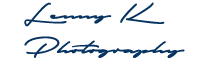




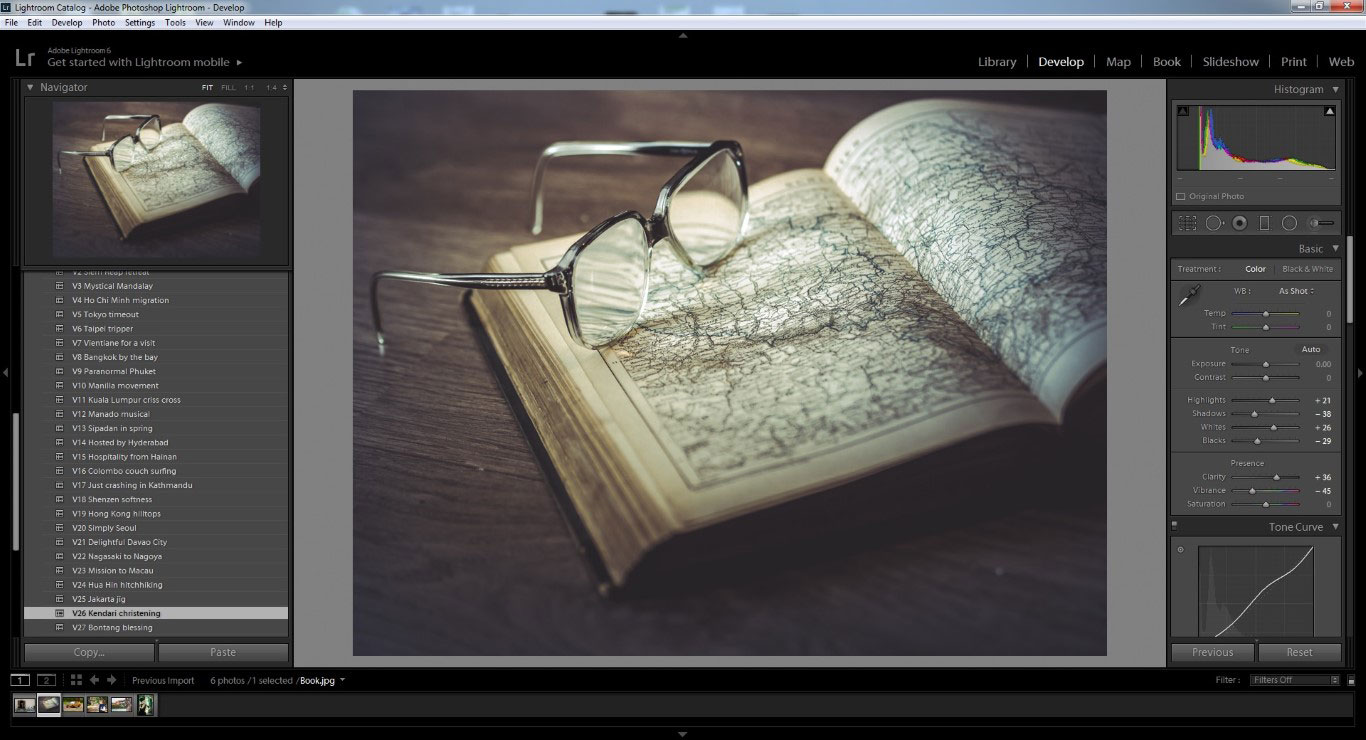


Leave A Comment
You must be logged in to post a comment.